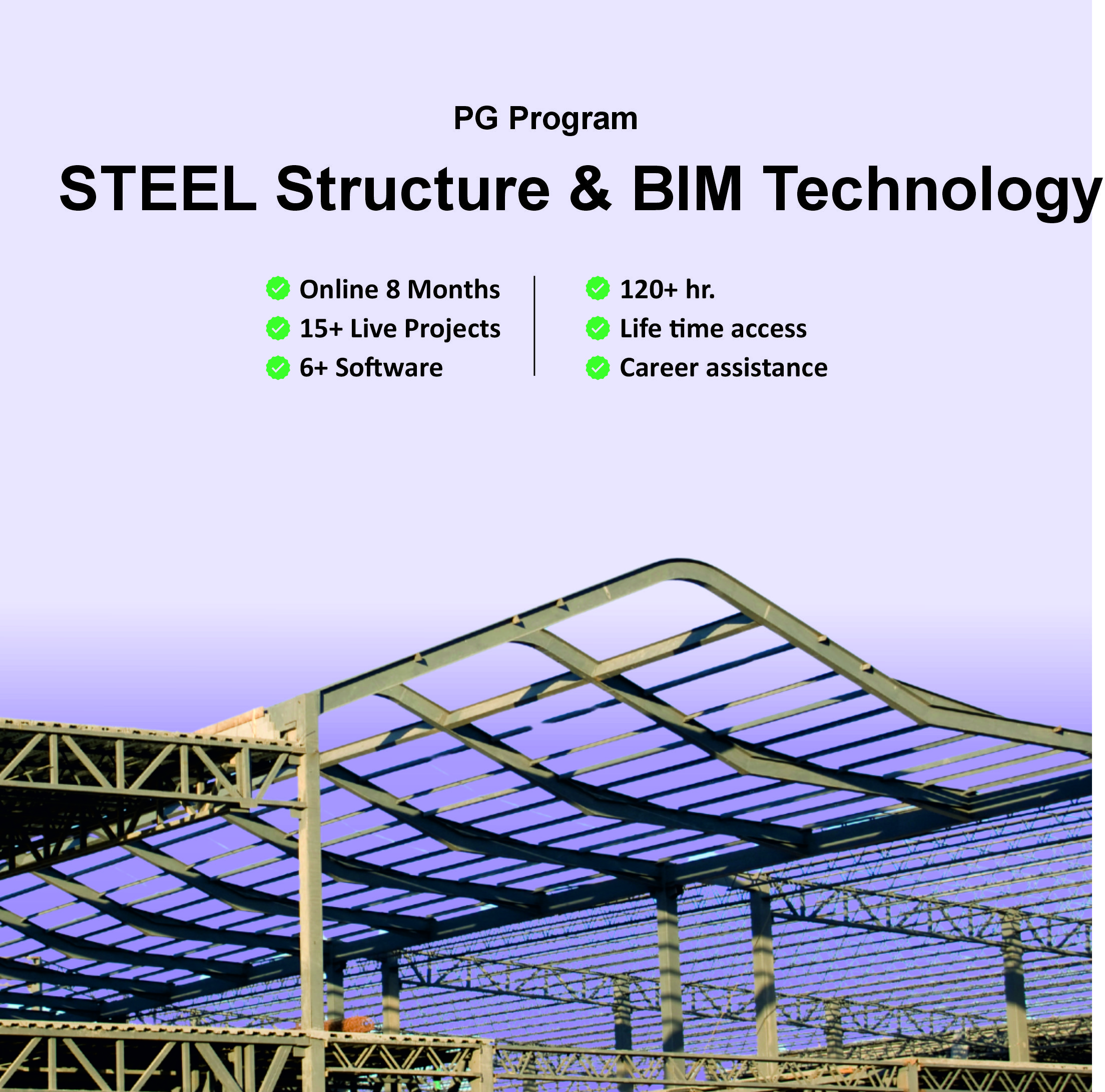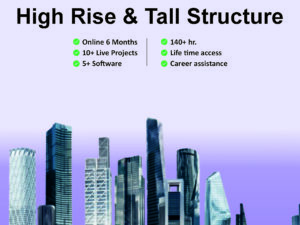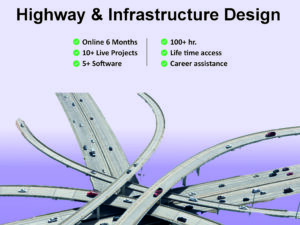- Description
- Curriculum
Module:01
Theory and Concept:
- Structure fundamental : FEA/FEM(Finite element analysis/Method), Mathematical approach to structure, model Eigen value and Eigen vector, Shell and membrane concept, Diaphragm Modal Analysis, Earthquake engineering, Seismic Analysis, Wind Analysis etc.
Code of practice:
- IS Code: IS-456-2000, IS-800 IS-875 (Part-1,2,3), IS-13920-2016, IS-1893 2016, IS-13920, IS-16700,
- International Code: BS 8110 ACI318 CEBFIP 2010 UBC 97 ASCE 7-16 FEMA and other relevant.
Analysis & Design
Software: CSI SAP2000 & STAAD PRO
- Linear Static Analysis of Steel Structures.
- Modal Analysis of Steel Structures.
- Linear Dynamic Analysis of Steel Structures
- Value engineering and Optimize the Steel Structures
- Detailing, drawing & preparation of schedules
- Plastic design
- Elastic design
- LSM design
- Design of tension member
- Design of compression member
Analysis and Design
- Gravity Load Analysis
- Equivalent static analysis.
- Wind static analysis
- FEM analysis
- Modal analysis
- Dynamic behavior
- Wind dynamic analysis
- Response spectrum
- Time history
- Push over analysis
- P-Delta analysis
- Torsional irregularity
- Creep & shrinkage analysis
- Axial Column Shortening Analysis
- Auto construction sequence analysis
- Vibration analysis
- Design of Beam, Column and Bracing and damper other member.
Module:02
Performance Based Design
- Performance Based Design Process
- Ritz Vector
- Fast Nonlinear Analysis
- Energy Diagram
- Hysteretic Behavior
- Moment Rotation Relationship
- Capacity Based Design
- Displacement Based Design
- Energy Based Design
- Performance Levels
- Performance Objective
- Performance Parameters
- F-D Relationship
- Backbone Curve
- Hysteresis Loop Model
- ADS Spectrum
- Push Over Analysis
- Time History Analysis
Wind simulation and Wind tunnel test
Software: Dubal RWIND
RWIND Simulation Case Setup RWIND Simulation software, developed by companies PC-PROGRESS and DLUBAL, was designed as specialized tool for rapid CFD simulations of wind load on large variety of structures. RWIND Simulation works as standalone software, or it can be directly connected with structural design software RFEM or RSTAB. RWIND Simulation user interface is super ease of use with minimal necessary settings and user skills. The work flow is very simple. The input for RWIND Simulation is the surface model of the structure(CAD,.STL). The virtual wind tunnel is created around the structure. Wind speed is set.
Module:03
Steel connection design
Manual and Software (Idea Statica / Ram connection)
Automated Connection Design Designing, checking, and optimizing shear, moment, gusset, splice, bracket, base plate, and truss connections, according to AISC (ASD or LRFD), EN 1993, BS 5950, IS 800, GB 50017, AS4100, and NZS 3404 has never been this automated.
- Single Plate (SP) Connections – Shear
- Designing Moment Connection
- Designing Gusset Connection
- Designing Base plate Connection
- Designing Splice Connection
- Detailed skill
Module:04
BIM Application
Tools and software : Trimble Tekla Structure
Understanding interface of Tekla Structure and using their tools
Edit: Grid, Point, Construction Object, Batch Editor, Copy and Move Command, Measure, Poly cut, Line Cut, Part Cut, Fit part End, Split, Combine, Chamfer Edge, Views, Creating Views, Working with views, Different type of views, Clip Plane, Work Area, Render all view, Erase Temporary Graphic, Different work plane, Rendering, Visualizer, Switch to 3D or plane
Navigation: Rotate with mouse, set view point, Pan, Screenshot
Steel Framing: Column, section properties, Beam, Problem, Curved Beam, Twin profile, special beam, plate, creating bent plate, creating conical bent.
Bolt: Bolt modelling profile
Weld: create weld b/w point, create polygon weld,
Assembly
RCC Framing: Column beam, Panel, Slab, Footing, Item, Cast Unit, Reinforcement
Application and Component : Precast, Steel Detailing, Reinforcement Detailing, Define custom component, Import custom, Edit Custom Component
Drawing and Report: Document Manager, Drawing Properties, Fabrication, GA Drawing, Master drawing catalog, Numbering, Multi drawing, Number setting, Report.
Management: Manage, Organizer, Phase, clash check, Connect IC Object, Layout manager, Task, Sequencer, Lofting, Project statement, Import, Export, Sharing, Project Properties, Setting, Catalogs, Editors, Logs.
Module:04
Visual Programming language: Grasshopper with Rhino3D(Optional)
Rhino3D and Grasshopper:
Grasshopper is a visual programming language and environment that runs within the Rhinoceros 3D computer-aided design (CAD) application. The program was created by David Rutten at Robert McNeel & Associates. Programs are created by dragging components onto a canvas. The outputs to these components are then connected to the inputs of subsequent components.
Grasshopper is primarily used to build generative algorithms, such as for generative art. Many of Grasshopper’s components create 3D geometry. Programs may also contain other types of algorithms including numeric, textual, audio-visual and haptic applications.
Advanced uses of Grasshopper include parametric modelling for structural engineering, parametric modelling for architecture and fabrication, lighting performance analysis for eco-friendly architecture and building energy consumption.
Grasshopper + Tekla structure model creation
Module:05
Foundation Design and other’s structure member (slabs, deck, stair..)
Manual and software (CSI SAFE/ALL PILE)
Module:06
Various skill sets
After compilation of modelling, Design & detailing of steel structure and their component, engineers need to submit lots of file, reports.
- Architectural design & other trades understanding
- AISC Construction Manual understanding
- RCSC-2014-Bolted joint specifications
- AWS D1.1, D1.8, A2.4 Understanding
- Other Building Codes (OSHA, ADA, IBC)
- RFI & Erection note understanding
- Software’s 3D modeling capability
- 2D Erection Drawing presentation skill
- Digital output understanding (PDF, DXF, IFC,)
- Effective Client communication via E-mail & phone
- Proof Checking
List of live projects
- Multistory steel structure
- Pre-engineered building steel structure
- Design of industrial steel structure
- Design of structural design of pipe racks
- Design of transmission tower line
- Steel truss factory design
- Steel warehouse design
- Steel storage building
- steel agriculture building
- Industrial projects
- Water tank
- light steel gauge structure
- tensile structure
- facade design
-
48Steel Connection Design (11-10-2024)
-
49Steel Connection Design (18-10-2024)
-
50Bolting & Welding (19-10-2024)
-
51MOMENT,COMBINED,GUSSET&BASE CONNECTION (26-10-2024)
-
52TAPPERED & TYPICAL CONNECTION DESIGN (01-11-2024)
-
53Connection Design idea statica (02-11-2024)
-
54Connection Export (09-11-2024)
-
55Connection desig STAAD Connect Adition (08-11-2024)